 |
 |
 |
¶ Emblaser 2 Cutter & Engraver
The Emblaser 2 laser cutter/engraver is a versatile tool that can be used for a variety of applications, including cutting and engraving materials such as wood, acrylic, paper, fabric, and more. With a laser cutter, you can create intricate designs, cut precise shapes, and make customized products. It can also be used for etching designs or text onto surfaces, making it an ideal tool for creating personalized gifts, signs, and promotional items. It's also used in many industries, from prototyping in product development to creating custom products in small scale production.
Manufacturer's website: https://darklylabs.com/emblaser2/
¶ Safety
Every tool carries risk.
¶ Getting Started
The Emblaser 2 can be used for many cool projects. From engraving images onto material, to cutting out cool designs.
Firstly lets go through some details about the specifications for this machine. This machine can cut through fabric, leather, paper, card, some plastics and wood.
For a complete materials list please see the bottom of the page.
Now that we know what materials we can and can't use lets get to using the machine. To turn it on start by pressing the power button on the Left hand side of the machine.
Then we want to turn on the fume extractor, to do this just turn the dial to the right until it is facing straight up and down. This should be about 50% power.
Now we can jump into Lightburn. This is the program that is in charge of making our project dreams come true.
¶ Useful information
This section includes information about:
- Engraving software
- Supported materials
- Project resources
- Useful links
- Book the Emblaser 2 Engraver and Cutter
¶ Software
Lightburn is commonly used program for laser engraving and cutting.

To start, left click on the Lightburn icon on the task bar at the bottom of the screen. To open and image select file up the top left then select open file and from the drop down hit import. After finding your image in file explorer select open. By clicking on your image in the work area you will select it and be able to adjust cut settings for it. These are located on the right-hand side above the start button. However we strongly recommend using a small section of your material to test settings to ensure you don't waste your material or burn the base mat.
The other most important feature is the trace image. This can be accessed by right-clicking an image and selecting trace image. This will bring you to a wizard with a few sliders. By adjusting these the area that is traced will change. This can be used to simply select an area around the perimeter of the image to cut out or layer different selections of an image for different cuts. When using multiple traces you can allocate different cut settings to each one. At the bottom of the screen there are 29 different coloured profiles each with a unique colour. Selecting your image and then one of those coloured profiles will assign specific cutting settings to that image as described above. By default the red (Number 2) option will be for cutting out the image, though still check the settings as a the material your using is most likely different from the previous user that was using the machine. Black (Number 1) is used for a basic engraving however, again, test the settings.
¶ Supported Materials
| SUPPLIER | CATAGORY | MATERIAL | PART NUMBER | CUT (mm) | ENGRAVE | COMMENTS |
|---|---|---|---|---|---|---|
| Generic | ||||||
| Fabric | Cotton | 3 | Y | |||
| Fabric | Felt (Natural) | 6 | N | All colors except white. | ||
| Fabric | Felt (Synthetic) | 6 | N | |||
| Fabric | Denim | 1 | Y | |||
| Fabric | Felt (Adhesive Backed) | 1 | N | |||
| Leather | Leather (Vegetable Tanned - Brown) | 3 | Y | Treatment & color dependant. Air-Assist recommended. | ||
| Metal | Anodised Aluminium | - | Y | |||
| Metal | Stainless Steel | - | Y* | *Engraving possible with coating (see Spectrumark) | ||
| Other | Slate | - | Y | |||
| Paper / Card | Corrugated Cardboard | 6 | Y | |||
| Paper / Card | Pasteboard | 2.6 | Y | |||
| Paper / Card | Card (350gsm) | 1.25 | Y | |||
| Plastic | Acrylic (Green, Red, Yellow, Black) | 3 | Y | |||
| Plastic | Acrylic (Blue) | - | Y | |||
| Plastic | Acrylic (Transparent / White) | - | Y* | *Engraving possible with coating. | ||
| Plastic | Polypropylene (Black, Red, Yellow, Green) | 1 | Y | Air-Assist required. | ||
| Plastic | Polypropylene (Blue) | N | N | |||
| Rubber | Synthetic Rubber | 2 | Y | |||
| Wood | Plywood (Generic) | 3 | Y | |||
| Wood | Plywood (Bamboo) | 3 | Y | |||
| Wood | Plywood (Jarrah) | 3 | Y | |||
| Wood | Balsa | 6 | Y | |||
| Wood | Hardwood Oak | 2 | Y | |||
| Wood | MDF | 3.0* | Y | *Cutting dependant on composition and moisture content. | ||
| Wood | Corkboard | - | Y | Air-Assist required. | ||
| Darkly Labs ECM Range | ||||||
| Plastic | Laser Contact Film (Blue) | DL-ECM-CFBLU | 0.2 | N | **Only ECM range safe for laser cutting. | |
| Plastic | Laser Contact Film (Yellow) | DL-ECM-CFYELL | 0.2 | N | **Only ECM range safe for laser cutting. | |
| Plastic | Laser Contact Film (White) | DL-ECM-CFWH | 0.2 | N | **Only ECM range safe for laser cutting. | |
| Plastic | Laser Contact Film (Black) | DL-ECM-CFBLK | 0.2 | N | **Only ECM range safe for laser cutting. | |
| Plastic | Laser Contact Film (Red) | DL-ECM-CFRED | 0.2 | N | **Only ECM range safe for laser cutting. | |
| Plastic | Laser Contact Film (Light Blue) | DL-ECM-CFLTBLU | 0.2 | N | **Only ECM range safe for laser cutting. | |
| Wood | Plywood (Poplar-Laser) | DL-WPP30, DL-WPP60 | 6 | Y | ||
| Wood | Plywood (Eucalypt-Laser) | DL-WEP10, DL-WEP25 | 2.5 | Y | ||
| Rowmark | ||||||
| Plastic | Ply-Acrylic (Matte Black - Brass) | TROPHYFLEX LZ417015 | 0.7 | Y | ||
| Plastic | Ply-Acrylic (Br. Copper - Black) | TROPHYFLEX LZ894-015 | 0.7 | Y | ||
| Plastic | Ply-Acrylic (Br. Silver - Black) | LASERLIGHTS S63-1224 | 0.3 | Y | ||
| Plastic | Ply-Acrylic (Br. Gold - Black) | FLEXIBRASS 602-734 | 0.7 | Y | ||
| Plastic | Ply-Acrylic (Br. Gold - Black) | LASERMAX METALS LM922-734 | 1.5 | Y | ||
| Plastic | Ply-Acrylic (Br. Steel - Black) | METALGRAPH PLUS MP922-314 | 1.5 | Y | ||
| Plastic | Ply-Acrylic (Natural Teak - Brown) | THE NATURAL TN922-178 | 1.5 | Y | ||
| Plastic | Ply-Acrylic (White - Black) | LASERMAX LM922-204 | 1.5 | Y | ||
| Plastic | Ply-Acrylic (Red - White) | LASERMARK 922-602 | 1.5 | Y | ||
| Plastic | Ply-Acrylic (Blue - White) | TEXTURES 822-503 | - | N | ||
| Plastic | Ply-Acrylic (Desert Sand - Black) | TEXTURES 822-854 | 1.5 | Y | ||
| Plastic | Ply-Acrylic (Mattle - Br. Aluminium) | (Reverse Lasermak 922-361 | 1.5 | N | ||
| Plastic | Acrylic Red - Cast Sand Texture | ColorHues CH341-631 | 2.8 | Y | ||
| Plastic | Acrylic Green | 2 | Y | |||
| Wood | Plywood (Mahogany) | RW1224125MAH | 3.2 | Y | ||
| Wood | Plywood (Red Alder) | RW1224125ALD | 3.2 | Y | ||
| Wood | Plywood (Maple) | RW1224125MAP | 3.2 | Y | ||
| Wood | Plywood (Walnut) | RW1224125WAL | 3.2 | Y | ||
| Wood | Plywood (Colorshop Woods Range) | All | 3 | Y |
¶ Design Boxes

¶ DXF Downloads
https://www.dxfdownloads.com/category/free/
First up is DXF Downloads, one of the most interesting sites on this list. While there are hundreds of files in the free-to-download section, it’s the files in the “premium” section that caught our eye.
The entire site is free – you don’t have to pay a nickel for any file, ever. Instead, you upload your own work to gain points, and spend those points to download other users’ files. If you don’t have the time (or skills), you can purchase points for half a penny per point, which is a better exchange rate than most video games, and there’s also a totally free section “for those who do not participate”.
This site is great if you have some of your own projects that you can upload to gain access to others’ designs, as well as to join a thriving community of people with similar interests. Hopefully, more platforms will adopt this approach!
- Number of free files: Over 1,400 with the option of hundreds more
- Navigation and layout: Each file uploaded into a separate project without much categorization
- Account needed: No, but making an account gives you access to many more free files
- File types available: Mostly DXF, but some projects have other types as well, like AI or EPS
¶ Laser Ready Templates
https://laser-templates.com/collections/free-templates
Who doesn’t like a sale? Laser Ready Templates is an e-commerce website with a free section that doubles as a sale bin of 100% off! This showcases files from all over their website, from beer signs to puzzles to tools, allowing you to see what’s on offer. And with the selection changing every week, something you’ve got your eye on will probably be in there sooner or later.
You’ll need to set up an account complete with credit card info before you can download any files, even the free ones, but once that’s done the download process is as easy as any e-commerce website we’ve been on.
- Number of free files: A weekly selection of 50 files
- Navigation and layout: Easy section grouping on the left-hand side, plus search bar
- Account needed: Yes, you add your free files to a Shopping Cart and “cash out” when you’re done
- File types available: Highly dependent on the file, with some only available in one or two types, while others can be found in a variety of extensions including AI, EPS, SVG, and CDR
¶ Vectors Art

Lots to choose from (Source: Vectors Art)
Vectors Art hosts files encompassing multiple styles, from Taekwondo medal hangers to keychain cellphone holders, Arabic wall art to dog-silhouette wall clocks. Luckily this eclectic mix is sorted using tags, which makes finding what you’re looking for a much simpler task. You can categorize the files by type as well, though that will leave you sorting through thousands of projects if you’re looking for something specific.
As for downloading the files, they’re easily accessible, though require a 10-second wait time before they begin. Still, if you have the patience, you can find almost anything on here.
- Number of free files: Over 32,000
- Navigation and layout: Uses tags to categorize files
- Account needed: No
- File types available: CRD, DXF, AI, EPS, PDF
4
FREE LASER CUT FILES/DESIGNS/TEMPLATES: THE BEST SITES
¶ Craftsman Space
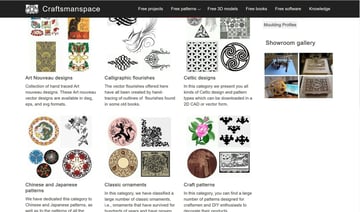
You can find design categories like Celtic and Islamic styles (Source: Craftsman Space)
Intended for “artisans, students, hobbyists, enthusiasts, students, engineers,” Craftsman Space lives up to its name. Each design is beautifully intricate (like these Celtic spirals) and available in a variety of common file types for maximum versatility.
But the site is much more than beautiful SVGs, boasting 3D printing files, books on mechanics, engineering, and woodworking, among other topics, and even CAD software – all for free. Even if you don’t have a laser cutter (yet), it’s worth taking a look around at the bounty that’s being offered.
Downloading the files is quick and easy, without needing to sign up for an account.
- Number of free files: About 600
- Navigation and layout: Quickly scan by the type of design you’re looking for
- Account needed: No
- File types available: Nearly every file has a DWG, SVG, and EPS version available for download
5
FREE LASER CUT FILES/DESIGNS/TEMPLATES: THE BEST SITES
¶ Ponoko
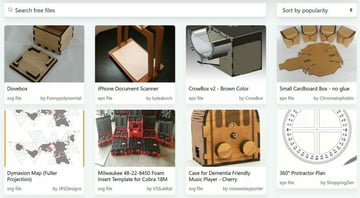
A smaller selection to get started with (Source: Ponoko)
In addition to being a laser cutting and engraving service itself, Ponoko offers a free laser cutting file section with EPS and SVG files, two of the more common formats for home-based lasers. And these files are incredibly varied, from a relief map of western Europe to a wooden tulip vase, and even a Raspberry Pi case!
You can download any file by simply clicking the image – no secondary loading screens or wait times, just files at your fingertips!
- Number of free files: 258
- Navigation and layout: Free files are grouped together, and you can organize them by popularity, name, or file type
- Account needed: Yes
- File types available: EPS, SVG
6
FREE LASER CUT FILES/DESIGNS/TEMPLATES: THE BEST SITES
¶ DXF for CNC

Hundreds of high-quality files at your disposal (Source: DXFforCNC)
DXF for CNC is pretty self-explanatory. These are DXF files suitable for laser cutters or more traditional CNC machines that use drill bits. It’s a site that specializes in silhouette-style shapes and images, including welcome signs, bald eagles, hearts, hot rods, and more. The freebie section is sizeable, over 700 files at current count, and you have the option of purchasing every file, current and future, for a one-time price of $2,500 – a steal if you’re frequently purchasing files from them.
Downloading from them requires not only an account but also your physical address and shipping information, even when purchasing digital files. This doesn’t affect anything, but it’s worth mentioning.
- Number of free files: Nearly 1,000, with new ones being added all the time
- Navigation and layout: Sort by collections (like automobiles), use the search bar, or just browse through nearly 25 pages of free files
- Account needed: Yes
- File types available: DXF
7
FREE LASER CUT FILES/DESIGNS/TEMPLATES: THE BEST SITES
¶ 3axis.co
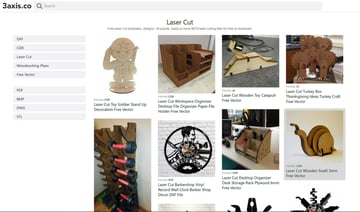
One of the best-known sites for laser cut files (Source: 3axis.co)
3axis.co is one of the largest repositories of files on this list, which is great! You can browse by file type (helpful if your laser is particularly picky about what it can read), but if you’re looking for something more specific, you’re out of luck.
The search bar is helpful, but you’ll still be sorting through dozens or hundreds of files with no real way to narrow it down. Still, for the number of files it offers, this site is useful for everyone, whether starting out or an old pro.
- Number of free files: Over 21,000
- Navigation and layout: Easily navigate by filetype, or use the search bar
- Account needed: No
- File types available: DXF, CDR, DWG, PDF
8
FREE LASER CUT FILES/DESIGNS/TEMPLATES: THE BEST SITES
¶ Trotec
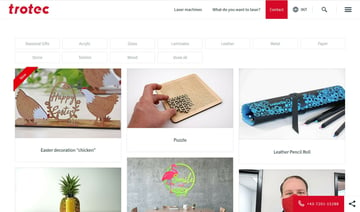
Each project has step-by-step instructions included to use with a Trotec-brand laser cutter (Source: Trotec)
Trotec has a vested interest in getting you started in laser cutting – after all, they make the lasers! Each file is bundled into a project with explicit instructions on how to create it, using a Trotec product. Even if you don’t have their brand of laser, learning what settings are best is always helpful, for the beginner or the old hand.
The files download quickly and easily and come complete with everything you need to get started.
- Number of free files: Almost 160
- Navigation and layout: The projects autoload as you scroll down like a Pinterest board, there’s no real way to navigate
- Account needed: No
- File types available: CDR, PDF, and even XML laser printing parameters for most projects
9
FREE LASER CUT FILES/DESIGNS/TEMPLATES: THE BEST SITES
¶ Cnc File
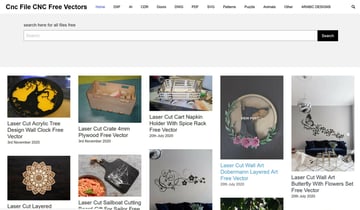
Simple, free downloads (Source: Cnc File)
Cnc File has one of the largest varieties of files of any of the free sites on our list. From fruit baskets to ornamental mandalas, there’s something for everyone. One thing to note, though, is that you’re going to need to look for it. Like a lot of sites, there’s more concern taken for gathering files than sorting them, so you’re going to have to put the work in yourself if you want something specific. Still, the sheer number of quality files is well worth the effort!
Downloading from them is fast and easy: two clicks of the mouse and you have your file on your hard drive!
- Number of free files: Hundreds of various file types
- Navigation and layout: You can sort by file type, and there are a few basic categories like “animals”
- Account needed: No
- File types available: DXF, AI, CDR, DWG, PDF, SVG
10
FREE LASER CUT FILES/DESIGNS/TEMPLATES: THE BEST SITES
¶ Vecteezy
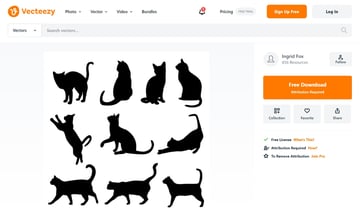
Thousands of files at your fingertips – even some of kitties (Source: Ingrid Fox via Vecteezy)
Unlike the other sites on this list, Vecteezy isn’t exactly a platform for laser cutting files. Instead, it’s a clearinghouse for EPS and AI files, which can be used on various laser cutters. Once you sign up (which can be done through Facebook, Google, or creating a Vecteezy account), you’ll have access to thousands of free files that you can add to your cart, as well as paid files that vary in price. Best of all, because it’s an e-commerce site, it has a robust set of categories that can quickly and easily get you what you’re looking for. Use this site if you’re looking for something unique and specific!
One thing to note: When you use free files, you’ll have to attribute Vecteezy somewhere on the piece. This requirement is waived when you purchase files through their Pro license program, which gives you a number of credits to use on the site for a monthly fee.
- Number of free files: Thousands
- Navigation and layout: Easily navigable sections, with search features and tags
- Account needed: Yes, or log-in through Facebook or Google
- File types available: EPS, AI
¶ BONUS SITES
Not all the sites we found made the cut to the official list, mostly due to navigation problems. However, we couldn’t just leave them on the editing room floor. Here are two more sites that have plenty of files to browse!
FREE LASER CUT FILES/DESIGNS/TEMPLATES: THE BEST SITES
¶ DXF Patterns
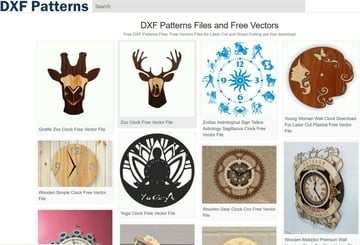
Despite the name, you can also find CDR files (Source: DXF Patterns)
DXF Patterns has more than just DXF files, though there’s plenty of them, too. The site boasts thousands of free CDR and DXF offerings but with no real way to navigate through them, which is why they didn’t make our top 10. Still, they do deserve to be mentioned, as the variety and number of free files make this site a valuable addition to a maker’s collection.
- Number of free files: Over 12,000
- Navigation and layout: The search bar is a bit hit-or-miss when looking for something specific, but if you spend enough time on here, you’ll find something to your liking!
- Account needed: No
- File types available: DXF, CDR
FREE LASER CUT FILES/DESIGNS/TEMPLATES: THE BEST SITES
¶ Vectors File

Time to go through the looking glass (Source: Vectors File)
Vectors File (no apostrophe) is a great resource for practical designs, like birdhouses or this coffee table – just add glass! You can find more abstract files, like these mehndi designs, spread throughout the hundreds of pages of content. With a 15-second wait time between downloads, this site is slower than most of the others mentioned.
- Number of free files: Over 300
- Navigation and layout: Similar to DXF Patterns
- Account needed: No
- File types available: DXF, CDR, DWG, STL, SVG, AI, EPS, PDF
¶ Useful links
https://all3dp.com/2/free-laser-cut-files-designs-templates/
https://www.dxfdownloads.com/category/free/
https://laser-templates.com/collections/free-templates
https://www.craftsmanspace.com/free-patterns
https://www.ponoko.com/free-laser-cutting-files-templates
https://www.dxfforcnc.com/collections/free-dxf-files
https://www.troteclaser.com/en/knowledge/do-it-yourself-samples/
https://vectorsfile.com/tag/damask-pattern/
¶ Book DakTech's Emblaser Engraver and Cutter
https://daktech.com.au/maker-space-bookings/
Improving the world through technology.